If you’re searching for a comprehensive collaboration and documentation tool, Confluence is a widely-known option. But with a growing number of alternatives available, it’s worth exploring your options to find the right tool for your team’s specific needs. In this article, we’ll take a closer look at some of the top Confluence alternatives for project management, documentation and knowledge management, and real-time collaboration.
Why Look for Alternatives to Confluence?
While Confluence is a powerful tool, it may not be the best fit for every team. It can be quite overwhelming and can take some time to set up, which can make it difficult to onboard new team members. Additionally, some users may find it lacking certain features, such as visual task management or real-time collaboration.
However, there are several other collaboration and documentation tools available that may better suit your team’s needs. For example, Trello offers a visual approach to task management, allowing teams to easily track progress and prioritize tasks. Google Docs, on the other hand, offers real-time collaboration and a user-friendly interface, making it easy for teams to work together on documents and spreadsheets.
Common Limitations of Confluence
One common complaint among Confluence users is its cluttered interface, which can lead to confusion and overwhelm. It can be challenging to navigate and find the specific information you need quickly. Additionally, the tool can be quite expensive, which may not be justifiable for small teams or those on a tight budget.
Another limitation of Confluence is its limited customization options. While it offers a wide range of templates and themes, some teams may find that they need more flexibility to tailor the tool to their specific needs. This is where other tools, such as Notion or Asana, may be a better fit.
The Importance of Finding the Right Tool for Your Team
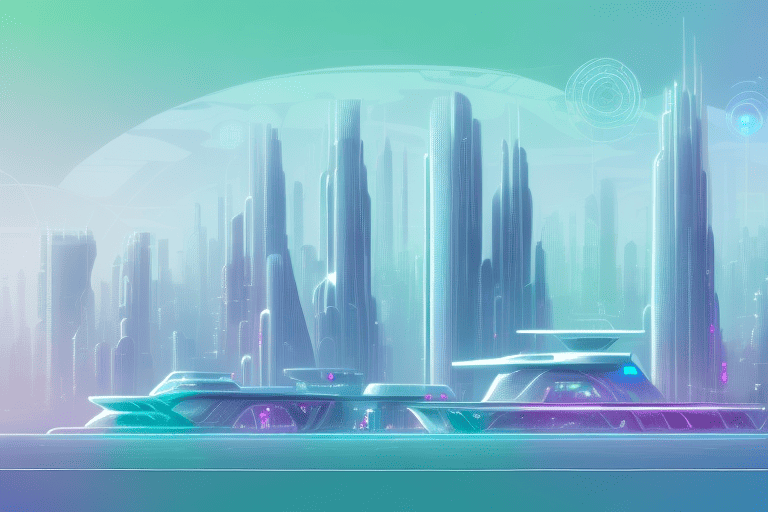
When it comes to collaboration and documentation, finding the right tool for your team is crucial. With the right tool, you can streamline your processes, increase productivity, and improve communication. Therefore, it’s worth taking the time to explore different options until you find the perfect fit.
It’s also important to consider your team’s unique needs and preferences when selecting a tool. For example, if your team is heavily reliant on visual aids, a tool like Miro may be a better fit than Confluence. Alternatively, if your team is already using other Atlassian tools, such as Jira or Bitbucket, Confluence may integrate more seamlessly with your existing workflow.
Ultimately, the key is to be open to exploring different options and to prioritize finding a tool that will help your team work more efficiently and effectively.
Top Confluence Alternatives for Project Management
Managing complex projects can be a daunting task, but with the right tool, it’s much more manageable. Here are three Confluence alternatives that offer different approaches to project management:
Trello: A Visual Approach to Task Management
Trello uses a simplistic approach to project management, using visual boards to represent tasks. The tool is straightforward and user-friendly, making it easy to onboard new team members. With Trello, you can assign tasks, set deadlines and create checklists for each project. Trello also offers integration with a variety of third-party apps, including Google Drive and Dropbox.
One of the benefits of Trello is its flexibility. You can use it for a wide range of projects, from personal to professional. The visual nature of Trello makes it easy to see at a glance what tasks are assigned to each team member and what the overall progress of the project is. This can help to keep everyone on the same page and reduce the chances of miscommunication or misunderstandings.
Another advantage of Trello is its mobile app. You can access your Trello boards from your smartphone or tablet, making it easy to stay on top of your projects even when you’re on the go.
Asana: Streamlined Project Management and Collaboration
Asana is a customizable project management tool that offers a range of features to help streamline collaboration and increase productivity. With Asana, you can assign tasks, set deadlines, and monitor progress. You can also use it to communicate with team members, share files, and track project timelines. Asana also offers a free version, which makes it an excellent choice for small businesses and freelancers.
One of the standout features of Asana is its ability to integrate with a wide range of other tools. For example, you can integrate Asana with Google Calendar, Slack, and Salesforce, among others. This can help to streamline your workflow and reduce the amount of time you spend switching between different apps.
Another advantage of Asana is its focus on collaboration. You can use Asana to communicate with team members, share files, and get feedback on your work. This can help to ensure that everyone is on the same page and that there are no misunderstandings or communication breakdowns.
Basecamp: A Comprehensive Project Management Solution
Basecamp is a comprehensive project management tool that offers a range of features, including team communication, task management, and file sharing. With this tool, you can create project timelines, assign tasks, and track progress. Additionally, Basecamp offers a client portal, making it easy to communicate with clients and stakeholders.
One of the benefits of Basecamp is its all-in-one approach. You can use Basecamp to manage all aspects of your project, from communication to task management to file sharing. This can help to reduce the number of tools you need to use and make it easier to keep track of everything in one place.
Another advantage of Basecamp is its focus on communication. You can use Basecamp to communicate with team members, clients, and stakeholders, making it easy to keep everyone in the loop. Basecamp also offers a variety of tools for organizing and managing your communications, including message boards, to-do lists, and automatic check-ins.
In conclusion, there are many Confluence alternatives available that offer different approaches to project management. Whether you’re looking for a visual tool like Trello, a customizable tool like Asana, or an all-in-one solution like Basecamp, there is a tool out there that can help you manage your projects more effectively.
Confluence Alternatives for Documentation and Knowledge Management

When it comes to documentation and knowledge management, having the right tool is essential. With the increasing need for remote work, teams require a flexible and easy-to-use tool that can help them collaborate and manage their documentation effectively. While Confluence has been a popular choice for many teams, there are other alternatives that offer different approaches to documentation management. Here are three Confluence alternatives that you might want to consider:
Notion: A Flexible and Intuitive All-in-One Workspace
Notion is a flexible all-in-one workspace that offers a range of features, including task management, documentation, and knowledge management. With Notion, you can create custom pages for your projects, add notes, and collaborate with team members. The tool also offers a drag-and-drop interface, making it easy to organize your content. Notion’s flexibility allows you to use it for a wide range of purposes, from creating a project management dashboard to organizing your personal notes.
One of the most significant advantages of Notion is its intuitive interface. The tool is easy to use, and you can get started quickly without any prior experience. Notion’s flexibility also means that you can customize it to fit your specific needs. For example, you can create a custom workflow for your team or use it to manage your personal tasks.
Notion also offers a range of templates that you can use to get started quickly. These templates cover a wide range of use cases, from personal productivity to project management. Notion’s templates can save you time and help you get started quickly, especially if you’re new to the tool.
Slite: A Collaborative Documentation Tool for Teams
Slite is a simple yet powerful tool that makes it easy to create and organize documentation. With Slite, you can create notes, write articles, and organize your content into folders and galleries. Additionally, Slite offers a real-time collaboration feature, which makes it easier to work on projects with remote team members.
One of the most significant advantages of Slite is its simplicity. The tool is easy to use, and you can get started quickly without any prior experience. Slite’s collaboration features also make it easy to work with remote team members. You can share your notes and documents with your team members and collaborate in real-time.
Slite also offers a range of templates that you can use to get started quickly. These templates cover a wide range of use cases, from meeting notes to project management. Slite’s templates can save you time and help you get started quickly, especially if you’re new to the tool.
ClickUp: A Comprehensive Platform for Task and Document Management
ClickUp is a comprehensive platform that offers a range of features, including task and document management. With ClickUp, you can organize your content, create custom project templates, and collaborate with team members. Additionally, ClickUp offers a real-time communication feature, which makes it easy to communicate with team members from anywhere.
One of the most significant advantages of ClickUp is its comprehensive feature set. The tool offers a wide range of features, from task management to document management. ClickUp’s custom project templates can also save you time and help you get started quickly. You can create custom templates for your projects and use them to streamline your workflow.
ClickUp also offers a range of integrations that you can use to connect it with other tools. For example, you can integrate ClickUp with your favorite time tracking tool or calendar app. ClickUp’s integrations can help you streamline your workflow and make your team more productive.
Conclusion
Choosing the right documentation and knowledge management tool is essential for any team. While Confluence has been a popular choice for many teams, there are other alternatives that offer different approaches to documentation management. Notion, Slite, and ClickUp are three Confluence alternatives that you might want to consider. Each of these tools offers unique features and advantages, so it’s essential to choose the one that best fits your team’s needs.
Confluence Alternatives for Real-Time Collaboration

Real-time collaboration is essential for teams that need to work together on projects in real-time. Here are three Confluence alternatives that offer different approaches to real-time collaboration:
Google Workspace: A Suite of Collaborative Tools
Google Workspace is a suite of collaborative tools that offers a range of features, including real-time collaboration, document and file sharing, and communication tools. With Google Workspace, you can create documents, spreadsheets, and presentations, and collaborate with team members in real-time. Additionally, Google Workspace is very affordable, making it an excellent option for small businesses and freelancers.
Microsoft Teams: A Unified Communication and Collaboration Platform
Microsoft Teams is a unified communication and collaboration platform that offers a range of features, including real-time collaboration, document and file sharing, and communication tools. With Microsoft Teams, you can create documents, spreadsheets, and presentations, and collaborate with team members in real-time. Additionally, Microsoft Teams integrates seamlessly with Microsoft Office, making it an excellent option for teams that are already using Microsoft tools.
Quip: A Collaborative Workspace for Documents and Spreadsheets
Quip is a collaborative workspace for documents and spreadsheets that offers a range of features, including real-time collaboration, document and file sharing, and communication tools. With Quip, you can create documents, spreadsheets, and presentations, and collaborate with team members in real-time. Additionally, Quip offers a mobile app, making it easy to work on projects from anywhere.
Conclusion
While Confluence is a powerful tool, it may not be the best fit for every team. Fortunately, there are many alternatives available that offer different approaches to collaboration and documentation management. By exploring your options, you can find the perfect tool to streamline your processes, increase productivity, and improve communication.
