In today’s information-driven world, staying on top of the latest trends, research, and insights is crucial for personal and professional growth. Personal knowledge management (PKM) systems can help you achieve this by allowing you to collect, organize, and apply the knowledge you acquire over time. One of the key components of an effective PKM system is personalized content curation, which involves discovering and engaging with content tailored to your unique interests and learning needs. In this blog post, we’ll explore how integrating personalized content curation and recommendation engines into your PKM system can enhance your learning experience and support your ongoing development.
Popular Content Curation and Recommendation Platforms
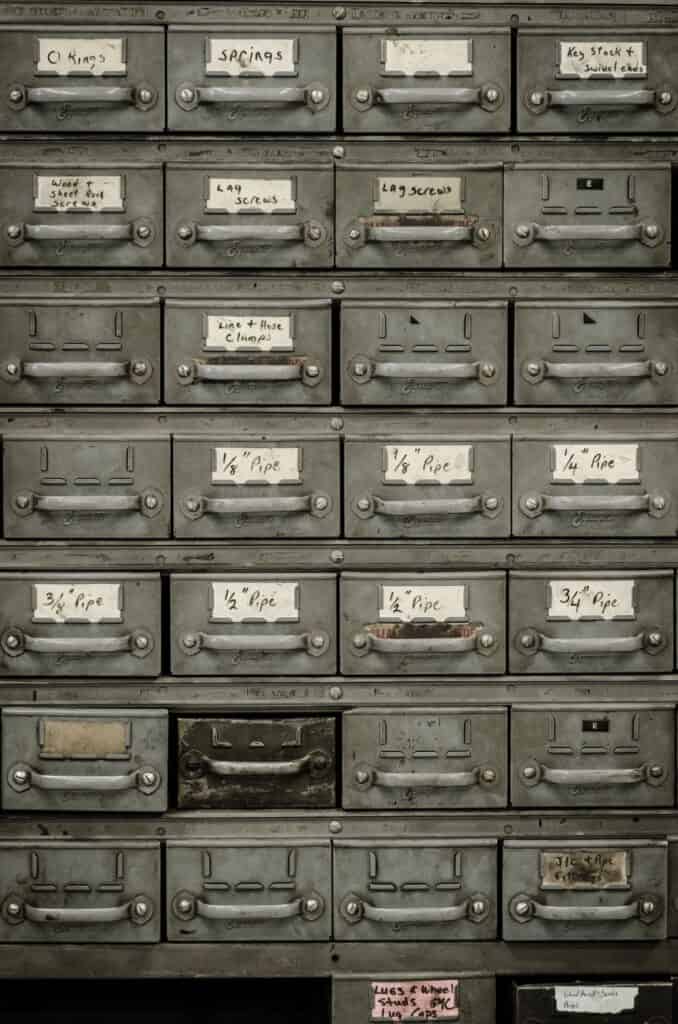
Before diving into the integration process, let’s take a look at some popular content curation and recommendation platforms that can help you discover and engage with relevant content.
Feedly: A versatile RSS reader and aggregator
Feedly is a popular choice for those looking to aggregate content from various sources, such as blogs, news websites, and YouTube channels. With its user-friendly interface and customizable features, Feedly allows you to organize your content sources into collections, making it easy to browse and discover new content.
Pocket: Save articles and content from the web for later consumption
Pocket is a handy platform for saving articles, videos, and other content from the web for later consumption. With its browser extension and mobile app, you can easily save content from various sources, allowing you to read or watch it at your leisure.
Readwise: Capture, organize, and review highlights and notes from digital reading
Readwise is a service designed to help you capture, organize, and review highlights and notes from your digital reading, including Kindle books and articles from platforms like Instapaper, Pocket, or Medium. With its seamless integration with popular note-taking apps, Readwise makes it easy to incorporate your reading insights into your PKM workflow.
Flipboard: Create custom digital magazines with curated content
Flipboard is a visually appealing platform that allows you to create custom digital magazines by curating content from various sources. With its intuitive interface, you can quickly organize content into different categories and share your curated magazines with others.
Factors to Consider When Choosing a Platform
As you explore these platforms, it’s essential to consider the following factors to ensure that the chosen platform aligns with your PKM needs and preferences:
Assessing your specific needs, preferences, and workflow
Different platforms cater to different needs, so it’s crucial to determine which features and functionalities best support your PKM workflow. For example, if you primarily consume written content, a platform like Feedly or Pocket may be more suitable than Flipboard, which focuses on visual content.
Evaluating platform features and compatibility with your content sources
When choosing a platform, consider whether it offers the features you need and if it’s compatible with the content sources you typically engage with. Look for options like tagging, filtering, and sorting to help you better manage and organize your content.
Considering integration options with your existing PKM tools
One of the most important factors to consider is how well the platform integrates with your existing PKM tools, such as note-taking apps or task managers. Seamless integration will help streamline your workflow and make it easier to incorporate curated content into your PKM system.
Assessing the platform’s ease of use and user experience
Lastly, consider the platform’s ease of use and overall user experience. A user-friendly interface and intuitive features will make it easier for you to engage with the recommended content and incorporate it into your PKM workflow.
Step-by-Step Guide to Integration

Once you’ve chosen the ideal platform for your needs, follow these steps to integrate it into your PKM system:
Setting up your profile on the chosen platform
Create a user account on your chosen platform and provide information about your interests, preferences, and learning goals. The more information you provide, the better the platform can tailor recommendations to your needs.
Importing and organizing content sources
Add your preferred content sources, such as blogs, news websites, podcasts, or YouTube channels, to the platform. This will enable the recommendation engine to draw from a wide range of content relevant to your interests.
Exploring the platform’s recommendation and curation features
Familiarize yourself with the platform’s recommendation and curation features, such as tagging, filtering, or sorting options. These features will help you better manage and organize the recommended content.
Connecting the platform with Obsidian or other PKM tools
Integrate your chosen platform with other tools in your PKM system, such as Obsidian, Evernote, Notion, or task managers like Todoist or Trello. This will streamline your workflow and enhance your overall PKM experience.
Establishing a routine for engaging with recommended content
Establish a regular routine for checking your content recommendations, engaging with the content, and updating your preferences or interests as needed. This will ensure that the recommendation engine continually adapts to your evolving learning needs.
Curating and organizing content within your PKM system
Use the platform’s features to curate and organize the recommended content. Create folders, tags, or labels to classify content by topic, priority, or project. This will make it easier to locate and retrieve relevant information when needed.
Reflecting on the effectiveness of the integration and refining your approach
Periodically review the recommended content and your engagement with it. Reflect on its relevance, usefulness, and the impact it has on your learning and personal development. Adjust your profile, preferences, or sources accordingly to ensure the recommendation engine remains effective and valuable.
Tips for Streamlining Your Workflow

To get the most out of your integrated PKM system, consider these tips for streamlining your workflow:
Leveraging browser extensions or mobile apps for seamless content saving
Install browser extensions or mobile apps associated with your chosen platform to easily save content directly from your browser or other apps. This will make it simpler to add content to your PKM system without disrupting your browsing experience.
Using automation tools like IFTTT or Zapier to enhance integration
Consider using third-party automation tools like IFTTT (If This Then That) or Zapier to create automated workflows between your content curation platform and your PKM tools. This can help you save time and ensure a more seamless integration.
Creating templates or custom formats for content organization in your PKM system
Develop templates or custom formats for organizing your curated content within your PKM system. This can help you maintain consistency and make it easier to retrieve and engage with the content when needed.
Maximizing the Value of Recommended Content
To get the most value from the recommended content, consider the following strategies:
Establishing content consumption habits and best practices
Develop habits and best practices for consuming recommended content, such as setting aside dedicated time for reading or watching, or using tools like speed-reading apps or video speed controllers to optimize your content consumption experience.
Actively engaging with content through note-taking, summarizing, or commenting
Engage with the content actively by taking notes, summarizing key points, or adding comments. This will help you internalize the information and make it easier to integrate it into your PKM system.
Sharing curated content with your network to foster collaboration and learning
Share your curated content with friends, colleagues, or online communities to foster collaboration and learning. This can lead to valuable discussions, new perspectives, and opportunities for networking and personal growth.
Adapting and Evolving Your PKM System
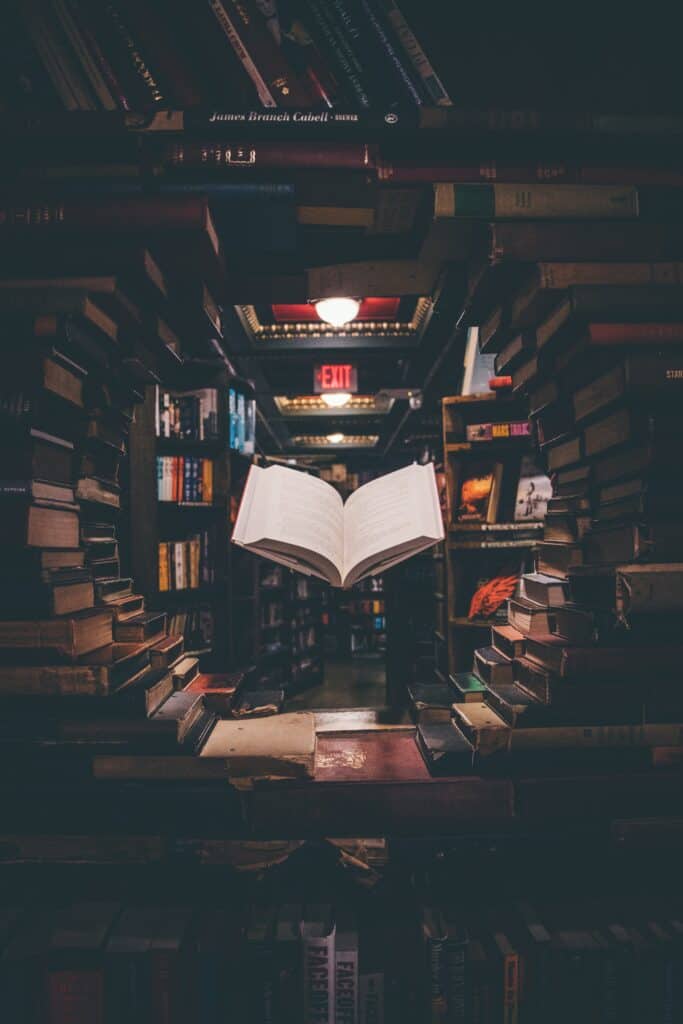
As your interests, learning goals, and content sources evolve, it’s essential to continually adapt and refine your PKM system:
Periodically reviewing and updating your content sources and preferences
Regularly review your content sources and preferences to ensure they remain relevant to your interests and learning goals. Remove outdated sources, add new ones, and update your preferences as needed to keep your content recommendations fresh and valuable.
Exploring new platforms, tools, or techniques to enhance your PKM experience
Stay open to new platforms, tools, or techniques that can enhance your PKM experience. Experiment with different options and adopt those that best align with your needs and preferences.
Embracing a growth mindset and continuously refining your approach
Adopt a growth mindset and view your PKM system as an ever-evolving work in progress. Continuously refine your approach and learn from your experiences to ensure your PKM system remains effective and valuable over time.
Conclusion
Integrating personalized content curation and recommendation engines into your PKM system can offer significant benefits, such as staying informed on relevant topics, discovering new insights, and fostering personal and professional growth. By carefully selecting a platform that aligns with your needs, preferences, and PKM tools, and following the steps and tips outlined in this blog post, you can create a powerful and effective PKM system that supports your ongoing development. So go ahead and explore, experiment, and evolve your PKM system to make the most of your learning journey!
